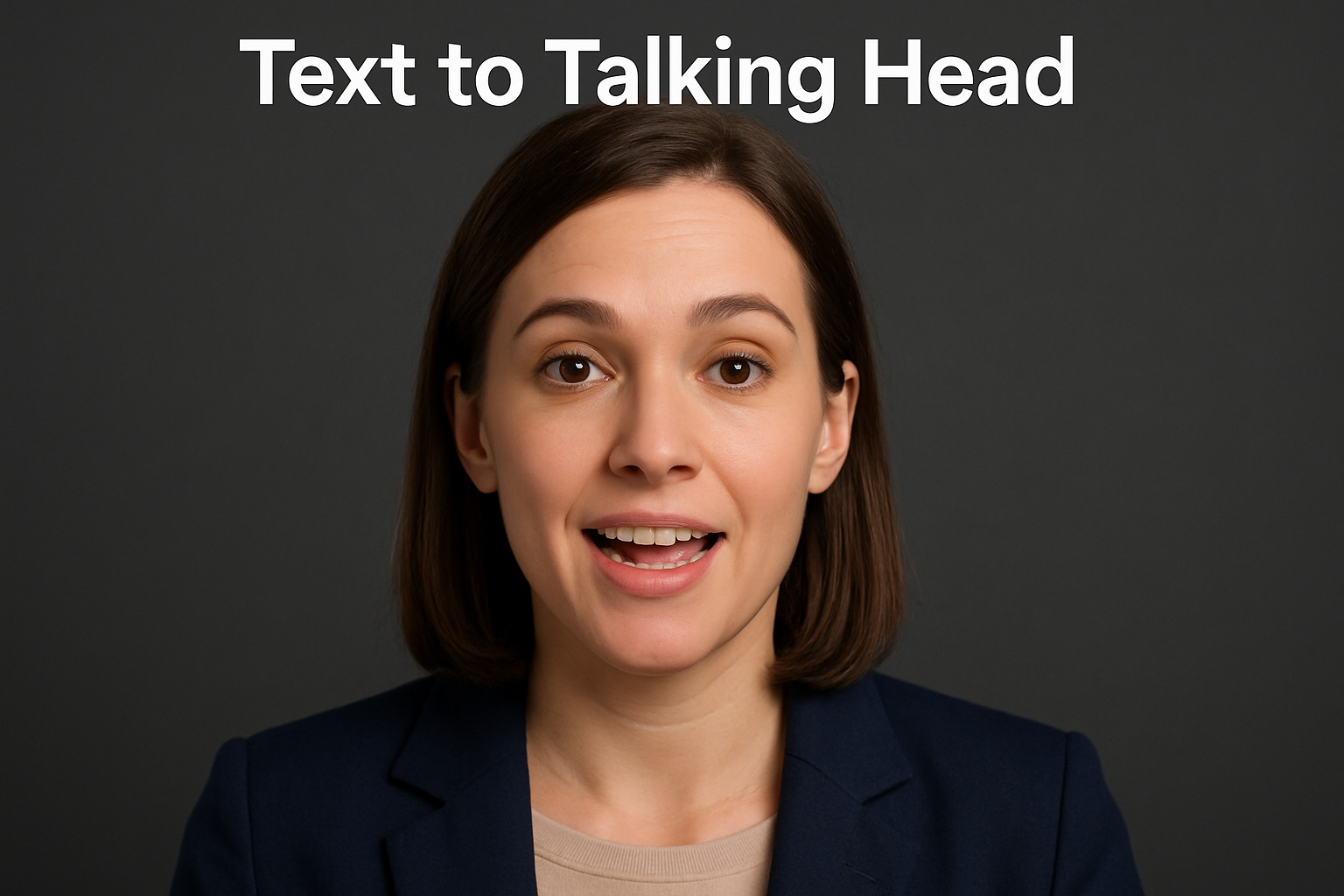
Publishing high-quality video used to demand cameras, lights, quiet rooms, and hours of editing. Not anymore. With AI video, you can go from text on a screen to a polished talking-head video in minutes—no filming, no reshoots, no studio.
At the center of this shift is DeepBrain AI Studios—a creation platform that turns your script into lifelike videos using realistic AI presenters, multilingual voices, and templates that look like you hired a pro editor.
Why AI Talking-Head Videos Are Exploding
- Speed: Script in, video out—often in minutes.
- Consistency: Your “on-camera” avatar is always camera-ready.
- Cost-effective: Skip hiring talent, studio time, and repeat shoots.
- Scalable: Produce videos across languages, brands, or channels quickly.
- Beginner-friendly: No editing experience required.
Who This Helps (Real Use Cases)
- Content creators: Turn blog posts into talking-head explainers or shorts.
- Course builders/educators: Produce lessons and micro-learning at scale—multilingual if needed.
- Marketers: Generate landing-page explainers, product tours, UGC-style promos.
- Founders/Sales: Personalized outreach videos and pitch walk-throughs—no camera needed.
- HR & Ops: Onboarding, policy updates, and training materials that people actually watch.
DeepBrain AI Studios: How It Works (Step-by-Step)
- Start a new project: Choose a template (YouTube, explainer, course lesson, social cut, etc.).
- Pick your AI presenter: Select from a diverse library of realistic avatars (or your brand’s go-to style).
- Paste your script: Write or paste your text. Use headings for scene breaks and emphasize key phrases.
- Select voice & language: Choose a natural voice; toggle multilingual if you need translated versions.
- Brand it: Add your logo, colors, fonts, lower thirds, and a simple intro/outro.
- Preview & tweak: Adjust pacing, pauses, gestures, and B-roll or screen captures where helpful.
- Export & publish: Download or post directly to your channels.
Pro Tips for Natural-Looking AI Videos
- Write for the ear, not the eye: Short sentences. Conversational phrasing.
- Use emphasis sparingly: Bold or CAPS only for key words.
- Add rhythm: Insert line breaks where you’d naturally pause.
- Mix visuals: Cut to slides, product shots, or screen captures to avoid talking-head fatigue.
- Keep scenes tight: 10–25 seconds per segment improves retention.
- Batch scripts: Record several related videos in one sitting for brand consistency.
- Localize smartly: Use multilingual output to reach new audiences with the same content.
AI Video vs. Traditional Filming (What You Save)
Creating video content traditionally requires cameras, lighting, audio equipment, and a proper backdrop — not to mention the need for an on-camera presenter or hired talent. This setup takes time and usually results in hours, sometimes days, before even seeing the first draft. If something needs to be changed, you’re back to re-shooting footage, adjusting lighting, and editing again. Localization adds another layer, requiring new voiceovers or full re-shoots for each language, and the costs of gear, studio space, and talent add up quickly.
With DeepBrain AI Studios, the entire workflow shifts into a streamlined, browser-based experience. Instead of setting up equipment, you simply choose a template and select an AI presenter from the built-in library. Your first video draft can be generated in minutes, and if revisions are needed, you just edit the script and re-render — no cameras or reshoots required. Localization becomes effortless, too, since one script can be instantly produced in multiple languages. Rather than paying for equipment and talent, everything is covered in a single subscription platform — making it faster, more scalable, and far more cost-efficient than traditional production.
Pricing & Plans
DeepBrain AI Studios offers tiers suited for solo creators up to teams. Plans typically scale by monthly video credits, resolution, presenter options, and collaboration features. If you’re just starting, begin with an entry plan to validate your workflow—then scale as your pipeline grows.
A Lightning-Fast Workflow You Can Steal
- Turn your last blog post into a 60–90 second script (intro → 3 key points → CTA).
- Drop it into AI Studios with a clean template and presenter.
- Add captions and a branded end card.
- Render once for YouTube; trim to 9:16 for Shorts/Reels/TikTok.
- Repeat weekly. Consistency beats complexity.
FAQ: Getting Started with AI Studios
Do I need editing experience?
No. Templates, AI presenters, and guided steps make this beginner-friendly.
Will the videos look “AI-ish”?
DeepBrain’s avatars are designed to be natural. You can add B-roll, slides, and screen recordings to enhance realism.
Can I produce videos in multiple languages?
Yes—generate multilingual versions from a single script to reach new audiences.
What about brand consistency?
Save brand kits, fonts, colors, and templates to keep everything on-brand across teams and channels.
Is it worth it versus hiring?
If you publish regularly or need variations (sizes, languages, versions), AI Studios pays for itself in speed and volume.