If you want to create high-quality, realistic AI videos without needing cameras, actors, or complicated software, AI Studios by DeepBrain AI hits the radar fast. This platform is gaining buzz for its unique AI avatars, lifelike lip-syncing, and easy interface. With more companies rolling out their own AI video tools, I wanted to get hands-on experience, check the pricing, and read real-life reviews to determine whether DeepBrain’s AI Studios delivers real-world benefits for video marketing, training, explainer videos, and more.
Here’s my scorecard for DeepBrain AI Studios, and then I’ll explain what makes it click (or not) for so many users.

Product Name: DeepBrain AI Studios
Website: DeepBrain AI Studios
Pricing: Free trial; Paid plans from $24/month (Standard), $180/month (Pro), Enterprise custom
Founders: Eric Jang & DeepBrain AI Team
User Base: 300,000+ creators, businesses, and enterprise users
Overall Rating: 4.7/5
Trustpilot Consumer Rating: 4.6/5
Ease of Use: 5/5
AI Avatars Quality: 5/5
Languages Supported: 80+
Custom Avatars: 4.8/5
Customer Service: 4.5/5
Free Trial: YES. Try AI Studios for free here! (No credit card needed)
AI Studios packs some pretty cool features under one roof. Instead of stringing together a bunch of different apps for creating, editing, dubbing, and animating your videos, this platform lets you go from idea to finished product in a single workspace. By putting everything you need in one place, it helps you save both time and hassle, especially if you’re used to juggling several editing tools.
I’ve worked with a stack of AI video generators. What stands out with DeepBrain AI Studios is just how smooth the avatar animation and lip sync turn out, even with complex scripts, plus the quick learning curve for newcomers. It’s one of those platforms where you can build professional-looking videos, all without hiring an actor or video crew. You get next-level cool results at a fraction of the time and cost of traditional approaches, which is a big deal for small businesses and creators short on resources.
About DeepBrain and Their AI Video Creation Vision
DeepBrain AI started as a research-driven company with big plans for global video communication. I first noticed them while looking into AI-powered media tech out of South Korea. The co-founders, including Eric Jang, come with serious AI and computer vision backgrounds. Their work began with creating hyperreal avatars for live TV and news, then pivoted into a SaaS platform for businesses and creators everywhere.
The result is AI Studios: an all-in-one AI video builder, focused on converting scripts instantly into videos using high-fidelity digital humans. Whether you want explainer videos, online courses, onboarding, or even social media clips, you just pick an avatar, input a script, and edit away. And if you want your own likeness, there’s an option for creating custom avatars from just a short video recording. This helps anyone step up their branding and add trust to their video content.
DeepBrain AI has scaled fast, working with thousands of businesses, from boutique agencies to Fortune 500s. They’re also featured in innovation media and have picked up multiple awards for their technology. That said, it’s not just for big companies. I’ve seen plenty of small business owners, coaches, and marketers use it to cut costs (and time), making talking head videos, often producing in hours what used to take days.
Their commitment to making professional-quality AI video accessible is clear from their tutorials, support, and ongoing updates. The platform is evolving with new templates, more avatars, and better voice and language tools every quarter. Users regularly stumble upon fresh features and resources that keep the experience improving.
See if AI Studios is a fit for your goals (free trial link)
AI Studios Walkthrough: How It Works Step-by-Step
You don’t need a video production background to get started with AI Studios. Here’s a look at my workflow after signing up for a free trial (which, heads-up, doesn’t require a credit card):
- Choose a Template or Start Blank: Pick from dozens of predesigned video templates (think: YouTube, social posts, HR, e-learning, product explainer) or just create an empty video project with your own dimensions.
- Select an AI Avatar: Browse more than 100 photorealistic avatars covering various ages, ethnicities, and styles, both studio and business casual looks. For a truly on-brand touch, upgrade to a custom avatar that looks (and sounds) like you or a team member.
- Add Your Script: Paste or write your narration in the script editor. AI Studios supports 80+ languages and local accents. Text-to-speech is handled automatically; no voiceover recording is needed.
- Edit Scenes: Split your video into scenes, edit backgrounds, add screen shares, or overlay graphics, animations, and subtitles. Timeline editing makes it simple to preview each segment.
- Preview and Render: Watch an instant AI-powered preview. Most short videos render in 5 to 10 minutes, which is super handy for fast iteration. Download in MP4 or share with a direct link.
If you’re a total beginner, there’s an in-platform tour and quick start guides. I found making my first test video with avatar narration took about 12 minutes from script to ready to share. Honestly, the learning curve is one of the smoothest I’ve seen in this space.
What’s impressive is the AI avatars’ ability to maintain facial expressions, lip sync, head movements, and even subtle hand gestures as they narrate your text. The voices are natural and vary in tone, accent, and style. For folks used to robotic, monotone voiceovers, this is a leap forward, especially when customizing tone for your brand or specific market.
AI Studios Performance: Speed, Quality, and Everyday Uses
Many tools promise “instant” video creation but fall short on actual output quality. From the dozens of videos I’ve tested in AI Studios, the finished render is typically crisp and lifelike, especially with well-structured scripts and HD settings.
- Rendering time: About 5 to 20 minutes for standard videos (1 to 5 minutes long). Longer videos and complex scenes with multiple avatars can take longer, but the queue system keeps things moving without bottlenecks.
- Resolution: Output up to Full HD (1920×1080). 4K is rolling out for enterprise and custom plans.
- Voice options: Wide pick of male and female voices, plus choice of standard or premium AI voices for more realism. Paid plans give access to the best, most natural voices, including a few powered by OpenAI and other high-end speech tools.
- Avatar realism: The avatars carry surprisingly natural expressions and head turns. For most business videos, this quality is way more engaging than the animated cartoon avatars of basic AI video apps.
Where does this actually fit? I’m seeing users create video content for these main use cases:
- Training and onboarding – Internal guides, step-by-step walkthroughs, and explainer content for employees
- Marketing videos – Product explainers, one-minute demos, software intros, app walkarounds, and “meet the team” bios
- Education – Course intros, language lessons, and quiz explainer videos
- Social media – Short form reels, TikTok, LinkedIn posts, and ad clips
- Localization – Dubbing existing videos to dozens of languages for international audiences
The platform’s reliability and stability have also been solid while I’ve used it; no random crashes, and support responds in under a day (more on that coming up).

AI Studios Features: What Makes It Stand Out
AI Studios isn’t the only player in AI-driven video, but the feature list is beefy. Here are some of the cool features I rate as most useful:
- Lifelike AI Avatars: Choose from a gallery or upgrade to custom (your own face and voice). The motion is natural, not stiff or awkward mouth movement.
- Multi-language Support: Over 80 languages, regional accents, and voice choices for global reach.
- Templates for Any Purpose: Professionally designed templates save a ton of setup time for everything from business intros to e-learning, ads, and even news-style reports.
- Script to Video in Minutes: Instant conversion from text to video with full automatic narration.
- Timeline Editing: Drag and drop editor for adding graphics, music, branding, and animated transitions at any time.
- Subtitle and Translation Tools: Auto-generates accurate subtitles, with the option to export for accessibility or repurposing.
- Stock Assets: Built-in photo, video, and music library. No separate downloads required.
- Voice Cloning: For custom avatars, with option to clone your tone, accent, and energy style, making training or branded videos super personal. (Upgrade required.)
- API Access: Developers and marketers can integrate avatar video creation directly into their workflow or custom apps. Used by enterprises for automated video updates.
- Data Security: Strict privacy and encryption, GDPR and SOC2 compliance for data-sensitive industries.
If you’re curious about the latest avatars or want to see what templates are trending, peek at the AI Studios demo gallery here.
Pricing Breakdown: How Much Does AI Studios Cost?
This is where most folks get nervous. A lot of AI video tool pricing is complicated, with surprise fees for downloads or rendering high-resolution content. DeepBrain AI Studios levels with a transparent monthly plan structure and a free starter option to try before shelling out cash.
Plan Price Best For Key Features Free Trial Free Test drive, quick samplesSmall watermark, full access to avatars/templates, up to 3 minutes of video/month Starter $24/monthSolo creators, educators, marketers 10 minutes/month video credits, commercial use, 100+ avatars, all templates, Full HD download Pro $180/month Agencies, growing teams 90 minutes/month, custom avatars (optional upgrade), team seats, priority support, premium voicesEnterpriseCustomLarge organizations, global brands Unlimited minutes, bulk API, custom avatars (onboarding), 4K support, dedicated manager
Video “minutes” refers to the total length of finished AI-generated video you can render each month (not editing time). Most users find the included minutes go a long way for business and marketing needs. Each video you export reduces your quota (additional minutes are available as add-ons).
Annual discounts drop the monthly price by 15 to 20 percent. If you want custom avatars or extra rendering bandwidth, those run as upgrades, and you’ll get full details before you commit.
Special: Try DeepBrain AI Studios free here (affiliate link, thanks for your support!).
How AI Studios Compares to Competitors
The AI video creation space is packed, so you might be wondering how AI Studios stacks up against major tools like Synthesia, Hey Gen, Pictory, Lumen5, and others. Here’s my honest breakdown after using most of the big names:
- Avatar Realism: DeepBrain’s avatars are among the best, more natural expressions than most, especially on the Starter and Pro plans.
- Workflow Simplicity: Simpler than some enterprise options (like Synthesia), but with more editing and branding flexibility than very basic video generators like Pictory.
- Template Quality: More premium than Lumen5, wider variety than HeyGen. I especially like their corporate and e-learning-focused templates, which save a lot of time.
- Voice & Language: 80+ languages with strong accents, ahead of most direct competitors. Premium voices (paid) have more emotional range.
- API Access: DeepBrain and Synthesia both offer robust APIs for custom workflows, but DeepBrain’s is easier for quick integration into sites or apps.
Where DeepBrain doesn’t always lead is with advanced scene-by-scene animation and infographic-style effects (like Vyond or Canva Video). But for talking head, avatar-driven content, it’s hard to beat the combo of realism, speed, and control.
Here’s a quick head-to-head chart if you want to compare (as of 2024): Tool Avatars Languages Pricing Custom Avatars AI Studios100+, photorealistic 80+From $24/moYes (upgrade) Synthesia 90+, photo realistic 60+ From $30/moYes (upgrade)HeyGen50+, photorealistic40+From $24/moYesPictoryCartoon & stock only20+From $19/moNo
Picking a winner depends a lot on your use case. For training, product demos, or international content, DeepBrain’s edge in avatar realism and multilingual support stands out. For animated explainers or highly stylized videos, you might want to pair it with other animation tools.
What Real Users Are Saying: AI Studios Reviews Roundup
It’s not just about specs; actual hands-on stories matter. From TrustPilot, G2, YouTube, and my own circle, here are the top points of feedback I see on AI Studios:
- Easy to learn and fast for first projects. New users love how fast you can take a new script from idea to publishable video, with basic templates that feel as easy as PowerPoint. A lot of praise for the minimal learning curve.
- “Best avatars I’ve found.” The quality of the AI avatars gets called out constantly, and users are surprised just how close to real interviews the videos look, especially compared to older “robotic” options.
- Custom avatar creation wows teams. Marketers, HR, and training leaders rave about being able to put their own face and voice in company videos (even for international locations), no studio time needed.
- Excellent language support for global use. Users creating videos for multiple markets appreciate accurate translations and natural local accents, saving heaps of time versus dubbing the old way.
- Basic editing, but enough for business needs. Some advanced video producers want more visual effects, motion paths, or scene transitions, but for most everyday business videos, the drag-and-drop timeline keeps things moving fast.
- The support team is helpful, but can be slow on weekends. Live chat or email support usually fixes issues within a day. Some users want a 24/7 response as they scale, but most find the help solid.
Some mixed reviews come from folks expecting full movie-style animation or super advanced video editing. It’s worth knowing AI Studios is optimized for talking head, branded, and informational video, not Pixar-level cartoons or music videos. That said, it does that one job really well.
Interested in checking the reviews? Browse third-party feedback on G2 and TrustPilot.
Who Should Use AI Studios? Is It For You?
Based on my hands-on tests and the ocean of user feedback, here’s who I recommend AI Studios for:
- Solo creators and coaches who want to add authority with professional video, without hiring actors or complicated gear.
- Small businesses needing onboarding, client explainers, or social content at scale.
- Corporate L&D or HR teams making training or internal communications for a global workforce.
- Digital marketers running multilingual campaigns (AI Studios lets you “clone” a video in dozens of languages, with local presenters).
- Agencies that want to white label and scale video creation for clients.
If you’re a YouTuber, content creator, or someone running a marketing side hustle, AI Studios cuts the time and cost of video down to a fraction of old-school options. Want a quick walkthrough? Take DeepBrain AI Studios for a spin here (affiliate link).

Pros and Cons of DeepBrain AI Studios
No tool is perfect, so here’s my honest stack of what’s great, what could be better, and what to expect: Pros: Cons:
- Easy to use, super fast onboarding
- Realistic avatars, even on base plans
- Strong multilingual support
- Professional templates for many industries
- Team collaboration features (Pro and up)
- Custom avatars are truly next-level for personalization
- Pricing is transparent with little upsell pressure
- Editing is more basic than a full video editor (can’t do advanced motion graphics)
- Custom avatars require a higher-priced plan
- Watermarks on the free trial (removed on paid plans)
- Not for animated infographic style videos
- Support isn’t 24/7 (mainly business hours PST/KST)
Most users rave about the ease of use and overall output. Advanced video editors may want to export and finish edits in something like Adobe Premiere or Final Cut. For 90 percent of business video needs, AI Studios covers the bases in one place.
Pro Tips: Getting the Most from AI Studios
I’ve picked up a handful of tips by using AI Studios for real campaign video projects and by sitting in on a few training webinars:
- Write scripts with short, natural sentences; AI avatars sound most convincing with normal, conversational text.
- Test different voices and accents for your audience (for example, use a formal UK voice for certain industries).
- Split videos into shorter scenes for tighter lip sync and easier scene changes.
- Use company-branded templates and consistently place logos for a professional feel.
- If you want a custom avatar, shoot your reference video with even lighting and a clean background (AI Studios has a checklist to help).
If you really want to master the platform, DeepBrain offers regular live webinars and an active community forum. I recommend taking advantage of these; lots of quick wins and community tips pop up there.
Kick off your learning here (free trial)
Security, Privacy, and Data Use
AI video means uploading scripts, faces, and potentially sensitive information. For enterprise buyers (and anyone cautious about privacy), DeepBrain AI takes data security seriously. Here’s what I found:
- GDPR, CCPA compliant, meets global data protection standards
- SOC2 certification, third-party audited security
- All videos are processed in secure, regional cloud environments
- Uploads (scripts/media) aren’t used for training other models without your permission
- Custom avatars and cloned voices are private to your account
This level of privacy makes AI Studios fine for most corporate or educational users, including in health, banking, or SaaS. If you manage sensitive data or want to know more, DeepBrain has full privacy docs and security info available on request.
How to Create Your Own Custom Avatar With AI Studios
Going beyond the built-in avatars can really boost engagement in your videos. AI Studios lets you commission a custom avatar (your face, voice, and style) in a few steps:
- Choose upgrade (available on Pro plan or higher) and request a custom avatar slot
- Shoot a short, well-lit video where you read a set of provided phrases (AI Studios gives you a simple script and video checklist, which needs about 10 to 15 minutes to record)
- Upload your sample and voice reference (for voice cloning); within a few days, your digital avatar and AI voice will be ready for any script!
From then on, anyone on your team with access can use your digital self in business videos, training, or even as a multilingual spokesperson. This has become super popular for executives and customer support leaders in big companies who need to deliver content in multiple languages at speed.
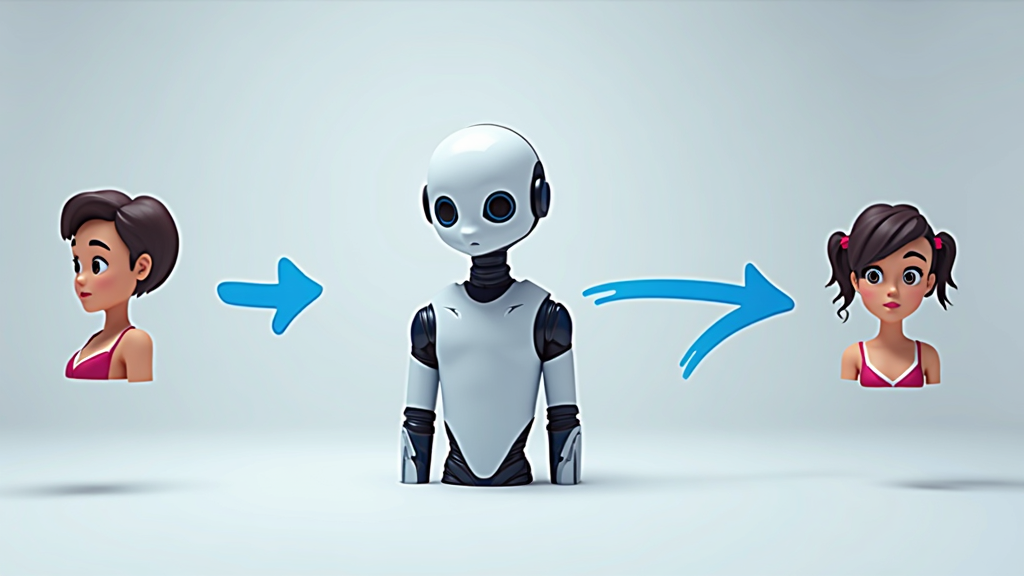
Support, Tutorials, and Community
New tools can bring a learning curve, but AI Studios does a solid job of prepping users for fast results. Support is available by:
- Live chat (business hours, PST/KST)
- Email ticketing
- Extensive help desk docs and real user forums
- Webinars and ongoing tutorial videos
Many users mention that the onboarding webinars and walkthroughs were the key to launching their first polished video. The DeepBrain AI team regularly updates their user knowledge base, so if you hit a snag, searching their help docs usually gets you unstuck quickly.
Pro accounts get priority ticket response, and enterprise accounts can get a dedicated customer success manager.
AI Studios FAQ: Common Questions Answered
I’ve gotten lots of questions about AI Studios, especially from business owners and creator friends who are considering making the switch from standard video production.
- Can you use your own branding and logos? Yes, all templates are fully customizable, and you can upload your own assets.
- What’s the difference between Starter and Pro plans? Pro plans give you way more render minutes, team collaboration tools, and unlock custom avatars and advanced voices.
- Do you own your finished videos? Yes, videos you make and export are royalty-free, even for commercial use.
- Is there a watermark? Free trial exports have a small watermark. Paid plans remove this.
- How fast do videos render? Most short videos (under 5 minutes) process in under 15 minutes.
- Is it safe for sensitive corporate content? With regional cloud hosting and advanced encryption/compliance, it meets most firms’ requirements.
- Can you upgrade or buy extra minutes? Yes, plans are easy to upgrade as you grow, and you can add extra minutes à la carte.
My Experience: Should You Switch to AI Studios?
I came to AI Studios looking for a way to make more content, much faster, without the cost of filming and editing. After dozens of projects, including explainer videos, social teasers, and even welcome videos for new clients, I’m honestly impressed by the output quality, avatar options, and the low barrier for new users.
For small business owners or freelancers who want to look polished on a budget, and even for larger teams looking to scale multilingual content, DeepBrain AI Studios is worth a serious look. It’s rare to find a platform this easy to learn, with this much realism and professionalism. Especially one that offers a free trial with no credit card required, so you can test without risk.
Grab your free trial today and see what you can make with AI Studios.
Is DeepBrain AI Studios the Best for Your Video Needs?
After all my work with AI video tools, here’s my quick take: If your top priority is professional-level avatar video, fast script-to-video workflow, and multilingual ability, DeepBrain AI Studios is really worth checking out. The huge selection of avatars and languages keeps things flexible, while the custom avatar feature sets it apart for teams that want their own faces front and center.
Pricing is clear, support is reliable, and the videos you create are yours to share across any channel, marketing, onboarding, social, or training. If you want animation, motion graphics, or comic-style videos, you may want to pair AI Studios with other video editors. For talking head presentations, announcements, and explainers, it’s a powerhouse.
Ready to try it yourself? Get started for free here (affiliate link). See how quickly your next batch of videos can go from script to star-quality release.
If you have questions or want a firsthand walkthrough, drop a comment! I try to answer all reader questions within a day, and I regularly test out new AI video features from DeepBrain and others to keep you in the loop.
