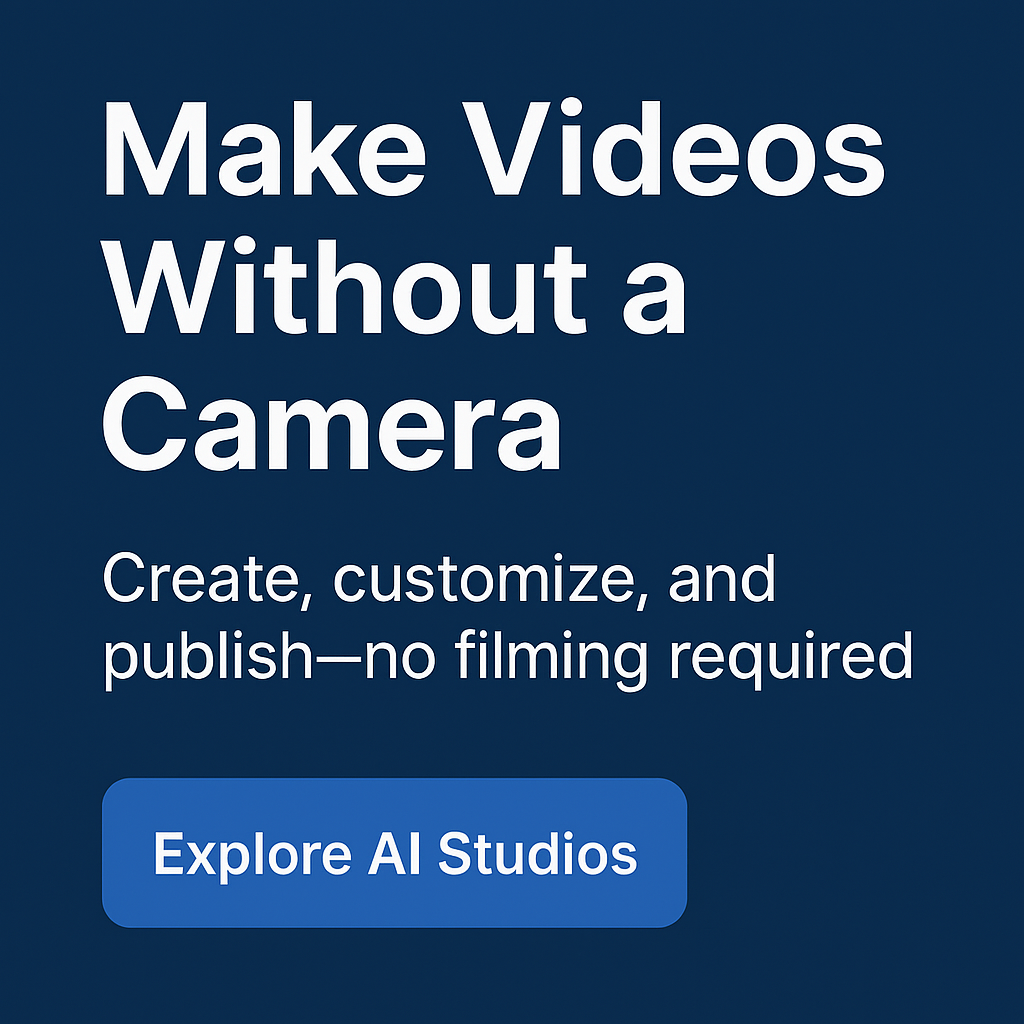If you’re into video content but tired of dealing with cameras, lighting rigs, green screens, and a crew of folks just to get that studio look, AI Studios 4.0 is about to make your life a whole lot easier. DeepBrain AI’s latest update takes AI-powered video production up a notch, and I’m excited to break down how this new tool can help you churn out cinematic-quality avatar videos using nothing but your script and a few clicks. No fancy gear or editing know-how required; it’s all handled by the AI.

Reimagining Video Production with AI Studios 4.0
AI Studios has already been on a mission to take the stress out of video creation, and 4.0 is packed with updates that make video production more accessible than ever. Now, all it takes is your script. Input your text, pick an AI avatar, and let the platform build a video that genuinely looks like it came from a high-end studio.
This update doesn’t just save you time; the quality you get is pretty impressive. I’ve seen avatar videos that rival those filmed with an actual camera crew. Whether you’re making marketing content, explainer videos, training materials, or anything in between, AI Studios 4.0 steps up the game for people who want professional results without the hassle.
How AI-Generated Videos Work (It’s Simpler Than You Think)
AI Studios matches your script with lifelike avatars powered by advanced AI models. Instead of setting up lighting and scripting a human presenter, you can choose from a range of avatars (think of them as digital presenters) that lip-sync perfectly, show natural gestures, and maintain good eye contact.
Once you’ve picked your avatar, you just upload or type your script. The AI handles the rest: pacing, voice inflection, and syncing everything together for a highly polished result. From here, you can tweak the background, add company logos or graphics, and even choose the tone and speaking style. It’s video production at the push of a button, which is pretty wild if you’ve ever tried to direct a shoot the traditional way.
What’s New in AI Studios 4.0?
The 4.0 update brings some next-level cool features that make it worth checking out, even if you’ve used previous versions. Here are a few things you’ll really appreciate:
- Ultra Realistic Avatars: The visuals on the avatars are better than ever, with realistic skin tones, subtle facial expressions, and accurate lip movements that look natural from every angle. It actually tricks the eye into thinking you’re watching a real presenter.
- Expanded Language Library: The updated language support now handles over 80 languages and accents. If you need to localize videos or reach global audiences, it’s got you covered.
- Fast Rendering: Turnaround time for long videos has been cut down dramatically, so you can produce large projects much faster than before.
- More Customization: There are upgraded backgrounds, animations, and branding options, so your videos don’t end up looking predictable or generic.
- Collaboration Tools: Built-in tools help teams join forces on a single video project, making it easy for remote marketing teams and content editors to work together.
Who Can Benefit from AI Studios 4.0?
One of the coolest things is how flexible AI Studios 4.0 is. It’s a fit for a surprising number of industries and content creators. It can handle:
- Corporate Training Videos: HR teams and L&D departments can roll out tons of onboarding, compliance, or skill-based content with fast turnaround.
- Marketing and Explainer Videos: Agencies and brands crank out engaging explainers without needing a spokesperson to do repeated takes.
- Education: Teachers and online course creators can make lively, style-rich lectures in minutes, offering a human touch even when working with limited resources.
- Startups and Small Businesses: Founders and marketers with tight budgets can build their brand image and train employees without hiring a film crew.
It’s also seeing use in customer support (pre-recorded FAQs), product demos, and announcements. Basically, whenever you needed a video in the past but couldn’t justify the time or cost, this platform steps in.
Why This AI Video Technology Is a Big Deal
Previously, if you wanted a solid training or promotional video, you were looking at a crowded calendar, an expensive crew, and days, sometimes weeks, of editing. AI Studios 4.0 is switching that up:
- Cost Savings: With everything automated, you cut out studio rental, equipment, and usually a fair bit of manual editing.
- Speed: Turnaround is hours instead of weeks, letting you keep content up to date or react quickly to new needs.
- Scalability: You can produce dozens or even hundreds of videos at a time. It’s handy for companies with lots of content but not a big media budget.
- Global Reach: Multiple languages and avatars with different cultural backgrounds mean you can reach audiences worldwide without having to film new videos from scratch.
Many businesses also appreciate not having to book production studios or wait for outside vendors. That kind of flexibility makes a huge difference when timing matters.
Things to Consider Before Switching to AI-Generated Videos
AI Studios makes video production super accessible, but it’s not totally magic (at least, not yet). There are a few things to keep in mind if you’re thinking about switching over:
- Personal Touch: AI avatars are really good. But for emotionally charged messages or super creative campaigns, some folks still prefer a human on camera.
- Customization Limits: There are tons of options, but if you need super-specific outfits, props, or backgrounds, you might still need custom animation or a traditional shoot.
- Scriptwriting Matters: Since the AI performance is driven by your script, clear and engaging writing is really important.
Personalizing Your AI Videos
One of my favorite parts of using something like AI Studios 4.0 is tweaking the videos to match your brand voice. Upload custom graphics, swap out backgrounds, use company-approved color palettes, and even create your own unique avatar (with the right plan). This means your videos stay on brand and recognizable, no matter how many you make.
Working Around Limitations
I’ve found it’s good to remember that AI avatars, while lifelike, aren’t full actors. They won’t improvise or react to live feedback during a shoot, so scripting out everything you want them to say is key. Complex interactions, such as group conversations, require a bit more setup, but you can work around this with smart editing and scene planning.
Advanced Tips for Effortless Studio Quality Videos
Getting into AI video creation is super accessible, but a few tricks can help you get the absolute best out of AI Studios 4.0:
- Write Conversational Scripts: Avatars sound more natural when you use simple, concise language and break up dense information.
- Plan for Visual Interest: Mix in graphics, charts, and motion backgrounds to hold viewers’ attention and reinforce your message.
- Batch Your Projects: If you have multiple training modules, process them all at once. The rapid rendering speeds in version 4.0 make this really effective.
- Use MultiLanguage Outputs: Translate your original script and let AI Studios build language variants with matching avatars; no need to record a second take.
Plenty of AI Studios users layer in stock video, slides, or product screenshots for added detail, so your finished videos feel thoughtful and not just automated.
Practical Uses and Real-World Impact
Brands and schools are already using AI Studios for everything from weekly staff updates to huge, multilingual product launches. An online instructor I know managed to turn around a 20-lesson course in a week, something that would have taken a month using standard video gear and editing suites. For startups or marketing pros, that kind of speed helps keep campaigns fresh and teams on the same page.
- Employee Training: Easy to update when company policies change.
- Product Demos: Consistent, always-on presentations that show off new features.
- Customer Support: Automated explainer videos reduce repetitive support questions.
Businesses across various fields, from finance to healthcare, are also finding value. For example, quick updates for compliance training or internal communications—often a costly production—can now be done swiftly. Educational institutions are stepping into new territory by providing visually engaging lessons for remote students, making distance learning more personal. Even recruitment teams report success in introducing candidates to company culture through lively avatars, minimizing reliance on scheduled interviews or live presentations.
Frequently Asked Questions About AI Studios 4.0
If you’re just getting started, here are some questions I hear a lot about AI Studios:
Q: Do I need editing skills to use AI Studios 4.0?
A: Nope! The whole thing is built for non-experts. The AI takes care of timing, transitions, and most editing tasks automatically.
Q: Can I create videos in different languages?
A: Yes, just pop your translated script into the platform and pick an avatar to match. It supports more than 80 languages and accents.
Q: How are my videos kept secure?
A: AI Studios follows modern video data security standards. You’ll want to check their privacy policy for details, but user content stays private by default.
Q: Can I upload my own avatar?
A: With eligible plans, you can upload reference footage to have a custom avatar created that matches your look and branding. This is a big plus for organizations looking for a truly unique persona in their videos.
Q: What file formats can I export?
A: AI Studios 4.0 supports standard formats like MP4 or MOV, making it easy to upload to your website, social channels, or even internal portals.
Getting Started with AI Studios 4.0
AI Studios offers a free trial, so if you’re curious, it’s easy to test out. With no hardware to set up and a beginner-friendly interface, you can usually kick off your first project in under 30 minutes. If you’re ready to ditch complicated video shoots and just get your message out there, AI Studios 4.0 gives you a straightforward way to create studio-grade videos that actually look the part; no production crew required.
Wrapping up, AI Studios 4.0 streamlines high-quality video creation and brings cinematic results within everyone’s reach. Whether you’re rolling out training, announcements, or next-level cool marketing content, this tool could be the difference maker for your workflow. Time to see how much more you can accomplish with a little AI on your side.