High-quality video content has never been more critical for brands, educators, content creators, or any business looking to stand out online. I’ve watched technology make giant leaps in video production, especially with lifelike AI presenters leading the way.
These AI avatars make it easier and more affordable to produce professional, polished videos, even if you have no prior experience being on camera. In this guide, I’m going to walk you through what lifelike AI presenters are, how they work, and offer some practical advice on using them to create flawless video content.
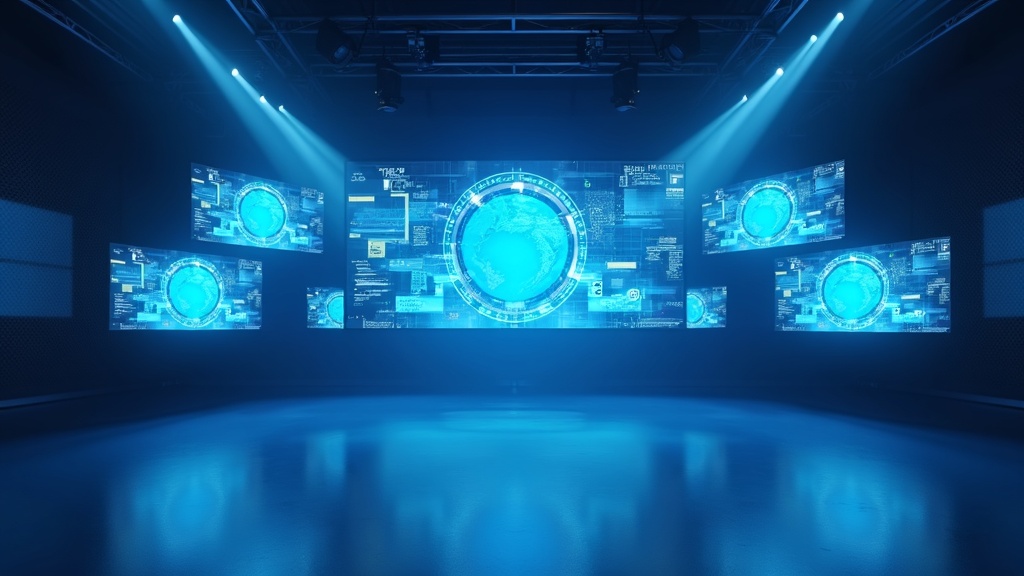
What Are Lifelike AI Presenters?
Lifelike AI presenters are digital avatars generated by artificial intelligence. They look and act like real people, complete with subtle facial expressions, body language, and synced speech.
I’ve found that these AI presenters can deliver information clearly and professionally, no matter your industry or message.
Leading platforms like DeepBrain AI enable me to select from multiple avatars, languages, and voices, allowing me to tailor my video to match the audience I’m trying to reach or the brand I want to present.
When I use lifelike AI presenters, I can skip the time-consuming process of hiring talent, setting up cameras, and reshooting mistakes.
The technology handles it. All I need is a script and a few minutes to customize my video. This approach saves money and enables me to produce content quickly, which helps me keep pace with today’s fast-paced content demands.
What sets lifelike AI presenters apart is their ability to mimic real human actions and voice inflections, making the viewer feel as though they’re being spoken to by a genuine person, not a robot.
Over time, I’ve noticed AI avatars picking up even more nuanced facial cues and gestures, which contribute to a more engaging experience.
As AI improves, these digital spokespersons are only going to get more realistic, which excites me about where this technology is headed.
Why More People Are Using AI Presenters for Video
AI presenters are getting more attention because they help people overcome some of the biggest challenges in video production. I used to worry about appearing awkward or nervous on camera, but AI presenters create a polished presence every time. The most practical benefits I’ve noticed include:
- Time Savings: No need for lengthy shoots or retakes.
- Cost Effectiveness: No actors, camera crews, or studio rentals required.
- Consistency: The avatar is always ready, always professional, and always on brand.
- Localization: I can quickly produce videos in multiple languages using the same avatar, reaching a larger audience with less effort.
Companies use lifelike AI presenters for online courses, corporate training, product demonstrations, onboarding videos, marketing, and regular social media updates. I’ve even seen educators use them for explainer videos that capture students’ attention far better than simple slideshows.
There’s also a significant accessibility benefit. Even those who aren’t comfortable going on camera themselves can produce quality video content that connects with viewers. Additionally, having a branded avatar fosters recognition and trust over time among your audience.
Getting Started with Lifelike AI Video Production
My first time using an AI presenter felt a bit unusual, but it turned out to be very easy to use. Most platforms guide me through the process step by step. Here are the main steps I follow:
- Sign up for a service like DeepBrain AI.
- Choose from a variety of predesigned avatars. Many platforms allow me to select the presenter’s gender, appearance, voice, and accent.
- Upload or type my script into the platform. I check for errors and use clear, simple language for the best results.
- Select the desired output options, such as language, video size, background, or branding elements.
- Generate the video. The entire process usually takes less than 10 minutes for a standard video.
I like that I can review the video and make edits if something doesn’t sound natural or if I want a different presenter style. The learning curve is short. After one or two videos, the workflow becomes second nature.
If you’re looking to produce custom video at scale for marketing, training, or content creation, exploring these tools early can set you ahead of the competition. I recommend testing different script styles and video lengths so you can track down what resonates best with your audience.
Key Features to Look for in a Lifelike AI Presenter Platform
With several AI presenter tools on the market, I focus on a few practical features that really make a difference in quality and usability.
- Avatar Realism: I’ve noticed that some platforms offer significantly more realistic facial movements and gestures than others. Better realism keeps viewers engaged and gives my content a trusted, humanlike presence.
- Voice Selection: Having access to multiple voices, including regional accents and different languages, makes it easier to create videos for a wider audience.
- Simple Editing: Intuitive interfaces enable me to swap out scenes, revise scripts, and adjust backgrounds with just a few clicks, saving a significant amount of time.
- Export Formats: I need videos that work across platforms, so the ability to export in various file formats and resolutions is crucial.
- Brand Customization: Adding company logos, custom backgrounds, or specific color schemes helps make my videos feel unique and professional.
In my experience, DeepBrain AI stands out for offering a strong balance of these features with a straightforward interface. Their support team is quick to answer any questions, which is really helpful when I run into a technical issue or need tips on optimizing a video.
Another factor to consider when selecting a platform is the frequency of new avatars and feature additions. This tells me that the platform is improving and staying up to date, so I’m not stuck using outdated technology.
Practical Tips for Creating Flawless AI Presenter Videos
Producing a smooth, professional video is easier with AI presenters, but I’ve found that some preparation goes a long way. Here are a few tips that help me get the most out of AI video tools:
- Start with a Clear Script: Well-structured scripts give the AI a strong foundation. I read my text out loud before uploading—it helps spot phrases that might sound awkward when spoken.
- Use Short Sentences: Breaking up complex points into short, simple sentences keeps the delivery natural.
- Add Visual Elements: Supporting visuals, such as graphics and slides, can break up the video and make the information easier to remember.
- Check Pronunciation: Names, jargon, or brand-specific terms sometimes don’t come out right. I use platforms with a pronunciation or phonetic spelling feature when needed.
- Review Before Publishing: I always watch the final video to catch any pronunciation errors, awkward pauses, or glitches.
Consistency in lighting, branding, and message helps my videos feel more unified, even if I create them weeks apart. If you want to get fancy, try mixing in some variety with different backgrounds or alternate avatars, but ensure they align with your brand tone and feel intentional.
Common Challenges and How I Handle Them
Switching to AI presenters can bring up some new hurdles, even though the technology is quite advanced. Based on my experiences, here are some issues I’ve faced and how I’ve dealt with them:
- Uncanny Valley Effect: Sometimes the presenter looks slightly “off.” I solve this by choosing avatars with the highest realism settings and tweaking lighting or backgrounds.
- Audio Sync Issues: Occasionally, the voice and lip movements don’t match perfectly. Double-checking my script punctuation and choosing a well-reviewed platform helps keep sync issues at bay.
- Limited Gestures or Emotions: AI avatars continue to improve, but they still lack the emotional range of a live actor. I use background music and graphics to add more expression when needed.
- Script Limitations: Some platforms limit the number of words I can enter per video. I plan ahead and break longer topics into shorter, separate videos if necessary.
These challenges are usually minor compared to the convenience and results I get from AI presenter videos. The technology continues to grow rapidly, and each year, avatars become increasingly eye-catching and engaging.
Real World Applications: Where AI Presenters Shine Most
I’ve used lifelike AI presenters across different industries, and I’ve seen them excel in these areas:
- Training and Onboarding: New employees can watch consistent, branded videos that explain company values, policies, or job tasks.
- Product Demos: Video walkthroughs become more effective with a human-like guide explaining features step-by-step.
- Corporate Announcements: Regular updates or news feel more personal when delivered by an AI presenter who matches my company’s brand.
- Education and eLearning: Lessons are more engaging, and students can learn at their own pace by watching clear, relatable presentations.
- Content Marketing: Social media posts, YouTube videos, and landing page explainers all benefit from a trustworthy, consistent video spokesperson.
These real-world applications help businesses save time and strengthen their message, especially when I need to reach a large audience quickly. For small businesses or individual creators, this means you can stay competitive with larger competitors and offer content that looks next-level cool when compared to static slides or text alone.
Frequently Asked Questions About AI Presenters
How real do AI presenters look and sound?
The most advanced AI presenter platforms use detailed 3D modeling, motion capture, and advanced voice synthesis. While some avatars still feel slightly robotic, services like DeepBrain AI are getting closer to real-life appearances every year.
Can I use my own voice or create a custom avatar?
Most platforms offer preset avatars and voices, but some, including DeepBrain AI, allow me to upload a custom script recorded in my own voice or even create a custom avatar for branding if needed. This can sometimes require an extra fee.
Is using an AI presenter video expensive?
AI presenter video costs vary, but most offer affordable subscription plans. I see it as much more cost-effective than traditional video shoots, especially when I require frequent updates or localizations.
Where can I sign up or try a demo?
I recommend starting with DeepBrain AI for a simple, user-friendly experience and a good range of avatar options.
Wrapping up
Lifelike AI presenters offer a straightforward way to create polished, professional video content faster than ever. I enjoy crafting high-quality explainer videos, training sessions, and marketing announcements without worrying about stage fright or production logistics.
Whether you’re a content creator, educator, or business, giving this technology a try could save you hours and help you connect with larger audiences. I suggest giving DeepBrain AI a look if you want to see just how far video automation has come. With time and a little experimentation, AI presenters can help anyone take their content to a new level of quality and reach.
